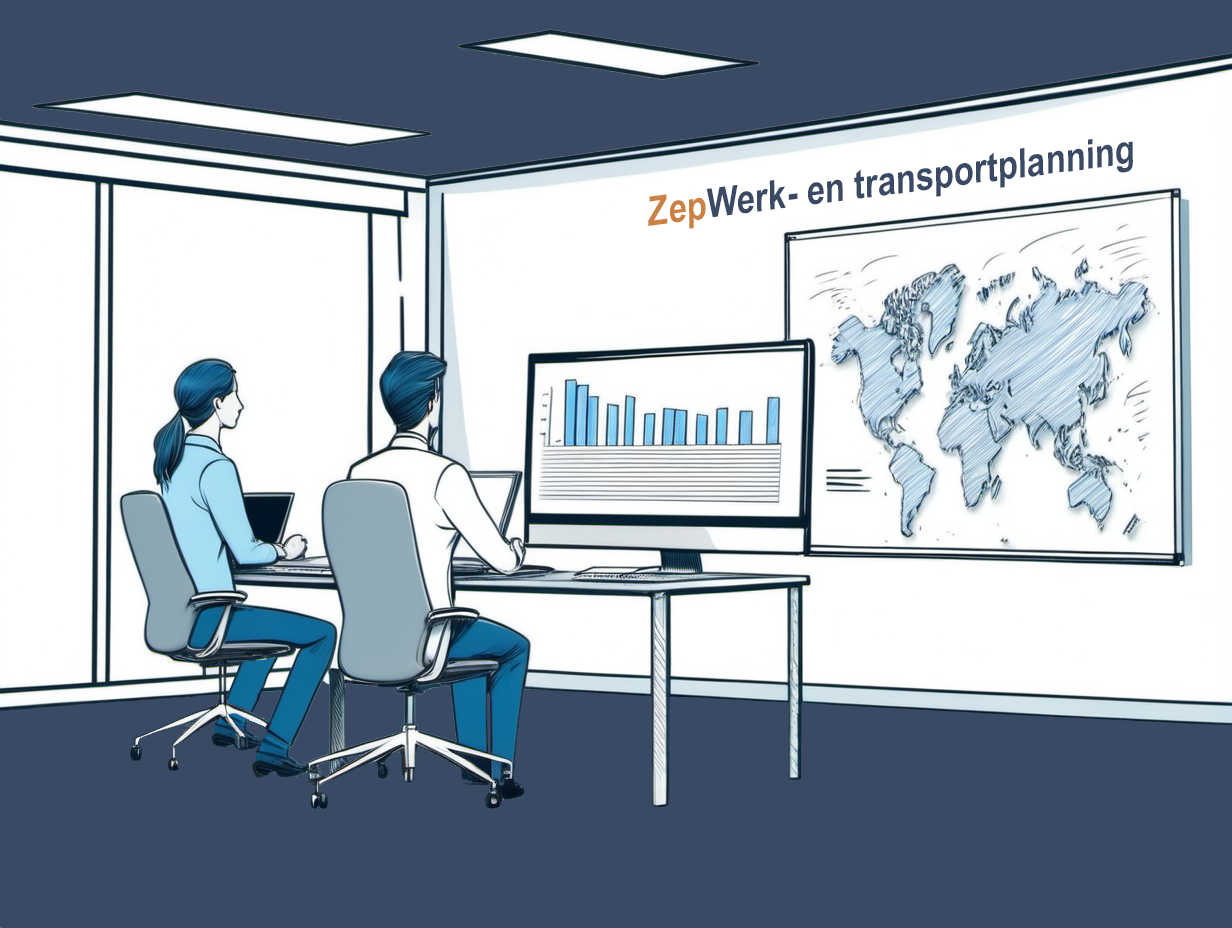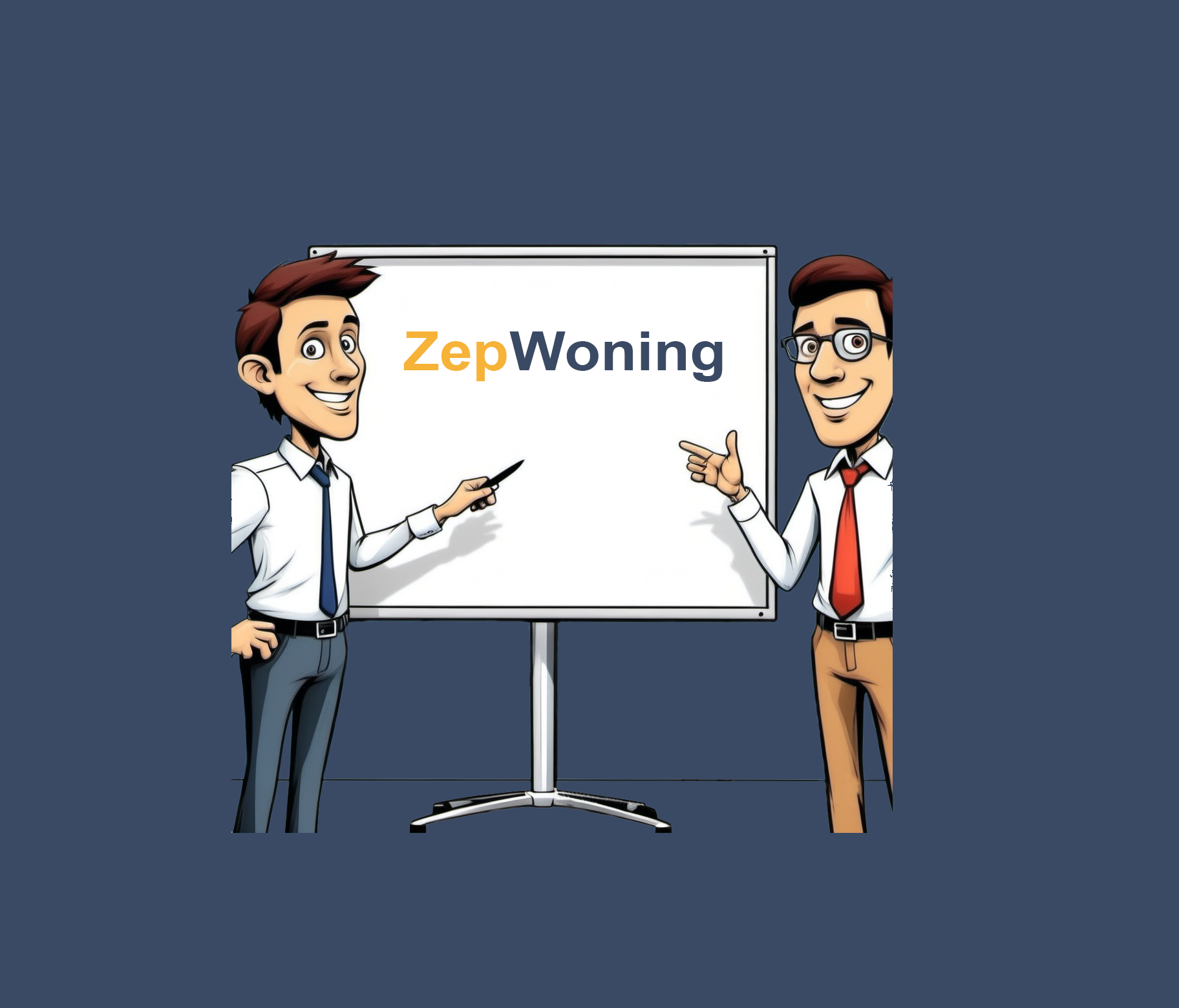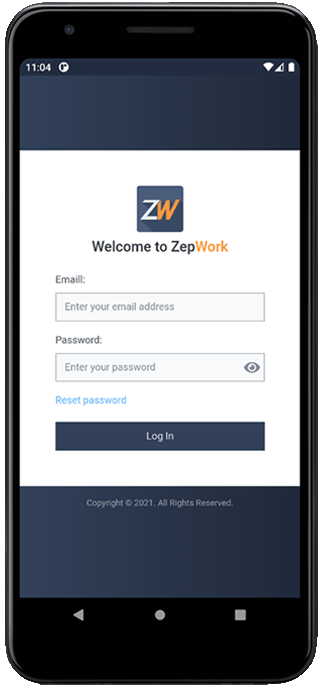Over ZepPlanner
ZepPlanner CRM-applicatie is een web-based applicatie voor dagelijkse werk- en transportplanning.
De ultieme CRM-applicatie voor uw bedrijf.

Het lange termijn succes van uw CRM investering
ZepPlanner CRM-applicatie ondersteunt, onder andere, registratie en beheer van:
- Klanten werkaanvraag.
- Transportplanning van medewerkers.
- Inleners planning.
- Werk notificatiebeheer en verzenden aan medewerkers. De applicatie ondersteund: APP, SMS, Email, Telefoon en SMS+email type notificaties.
- Uren registraties (vol automatische urenregistratie via tijdregistratieterminal).
- Relatiebeheer van: Klanten, Medewerkers/ flexwerk, Inleners en Inlenersbureau, Kandidaten, Chauffeurs etc.
- Eenvoudig ontrafelen van al uw gewerkte uren op basis van CAO-regelgeving. Ondersteund: NBBU-cao en ABU-cao.
- Overzicht van uw financiële gegevens, planning, registraties etc.
Een bedrijf met een goede CRM applicatie kan beter op de wens van de klant inspelen en zo meer succes behalen.
ZepPlanner
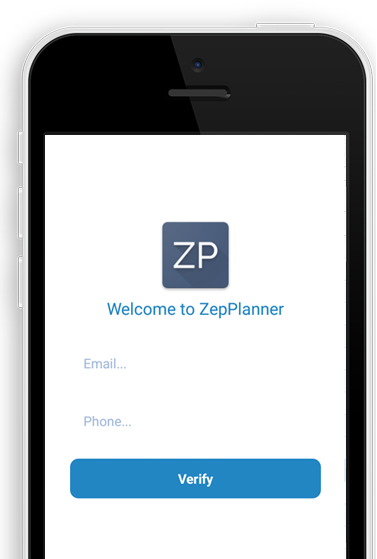
Mobile APP
Klantportaal
Inleners portaal
Werkaanvraag portaal
Kandidaten inschrijfformulier
Huisvesting
Frequently Asked Questions
Dit zijn de meest gestelde vragen op Zepplanner
-
How to download android smartphone APP?
Please use the download link above [Google play button].
-
How to download iPhone, iPad APP?
Please use the download link above [App Store button].
-
How to install android smartphone APP?
1. Open www.zepplanner.nl on your phone
2. Go to the section/ part "Mobiele APP" and click "Downloaden"
3. When APP downloaded, choose INSTALL
4. After installation open ZepApp and login with your email and phone number
5. Phone number has to be in the format: +(country code)(phone number without leading 0). Example: +31641912771
6. After submitting the login data, the user will receive an verification code. When code received the ZepApp will recognize the code and will automatically authenticate APP. In a case, due any reason, it does not happened automatically, please enter verification code manually, that you received in SMS.
Android supports sideloading, which allows you to install apps from outside of Google Play. However, this is disabled by default. To enable sideloading, open the Settings app on your Android, tap the Security category, and enable the Unknown sources check box.
After enabling this setting, you can download an Android app in .APK format and install it on your device. For example, you could download the .APK file in your Android’s browser and open it from the Downloads app. You could also download the APK file to your computer, copy it over to your Android’s file system with a USB cable, use a file manager app to browse to it, and tap the APK file to start installing it.
The primary way you’ll install apps on Android is by firing up the Play Store app on your phone or tablet. You’ll find the Play Store in your app drawer and likely on your default home screen. You can also open it by tapping the shopping bag-like icon at the top-right corner of the app drawer. Once in the store, browse or search for an app and tap the Install button to install it.
-
How to uninstall android smartphone APP?
1. Press and hold for 2 seconds the ZepApp icon
2. In the popup select "Uninstall"
Contact
Heeft u nog vragen? Neem dan gerust contact met ons op!
ZepPlanner
Wordt gebruikt om het dagelijkse werk en transportplanning voor meer dan 25.000 medewerkers en inleners te beheren!
De ultieme CRM-applicatie voor uw bedrijf.
Jacobastraat 85, 6102 CR Echt,
The Netherlands
info@zepdesign.nl
+31(0) 64 19 71707
+31(0) 475 77 1176